

Normal results without SafeSearch filtering are displayed. You may be exposed to unsafe content.
AI detection on your search queries is activated; once an unsafe search query is detected, the extension will mark the potentially unsafe search query with a warning sign and provide you a quick link to look for the same query with your browser’s SafeSearch filter on.
AI detection on search queries and autocomplete is activated; once an unsafe contents are detected, the extension will mark the unsafe search query and autocomplete suggestions with warning signs, in addition to turning on SafeSearch filter.
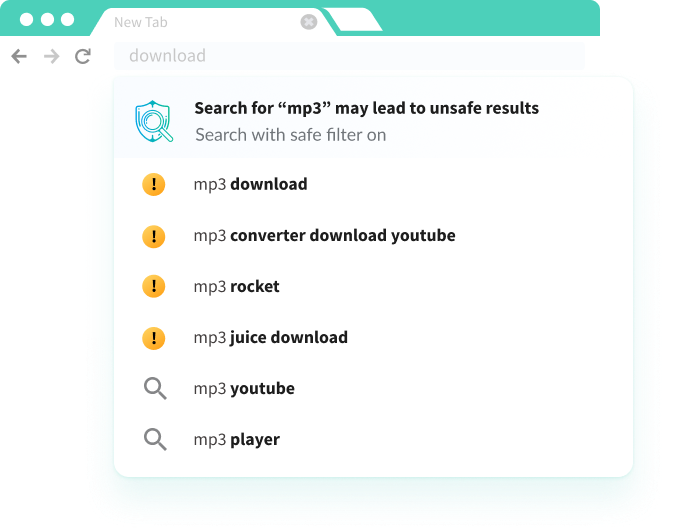
Our AI algorithm scans both the queries that you type into your browser’s address bar and the autocomplete suggestions. Once it detects unsafe terms in your address bar or in the autocomplete suggestions, it will mark the potentially unsafe search queries and autocomplete suggestions with warning signs and provide you a quick link to look for the same search term with your browser’s SafeSearch filter on.

And more non-compliant subjects...
Detects your unsafe search queries and autocomplete suggestions
Mark unsafe content with warning symbols.
Send you a quick link to search the term with SafeSearch Filter on.
In both medium and high safety levels, we mark the potentially unsafe search query in your address bar and provide you a quick link to search for the same search query with your browser’s SafeSearch filter on. However, in the medium safety level, we do not mark unsafe content in the autocomplete suggestions as we do in the high safety level.
In order to deploy the AI detection of your search query in the address bar and the autocomplete suggestions, we require the permission to change your default search settings to our search domain thesafesearch.net, powered by Yahoo. In this extension, we support Yahoo, Google, and Bing. If you want to change your search engine, you can go to the Settings of this extension and make the change.
In this extension, we include the following types of content as unsafe: adult content, weapons, drugs, tobacoo, violence, accidents, abuse and other non-compliant subjects.
SafeSearch filter is a feature adopted by many top search engines in the industry to filter out unsafe and explicit content from your search result feed.
The default search engine we offer to our users is one of the top search engines in the world. We get the payment as an affiliate partner when our users use this search engine.
We are sorry to see you go. If you want to uninstall/remove this extension from your browser, you can either right click on the extension’s icon and choose “Remove from Chrome”, or follow the instructions on the Uninstall page to learn how to remove it from the Extension section in your browser’s Settings.